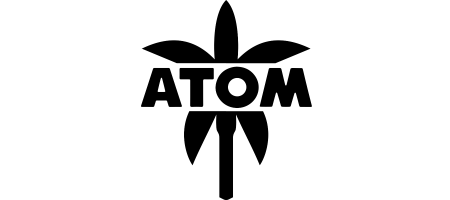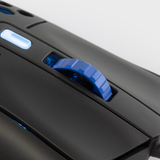Record-breaking performance, enhanced design.
Our mission has always been to create the gaming mouse with the lowest latency to give you the greatest edge in your gaming. The Atompalm Hydrogen 2 utilizes the same technology that put us on the top of the charts -- our 8kHz response time, and Zero Latency Clicks -- but with many improvements to the fit and finish to create a more precise feeling.
Our approach is simple. First, we establish the absolute highest theoretical standard of performance. Then, we select the highest quality components and push them to their limits to achieve that standard. The results speak for themselves: we measure latency in microseconds, not milliseconds. Unlock your potential with the Atompalm Hydrogen 2.

8000 Hz Polling Rate
The polling rate is how often the computer receives information from the mouse. With a standard polling rate, every action you make will have an average of 1,000μs latency (and much higher in some cases). The Atompalm Hydrogen has a record-breaking latency of 125μs. This means that all the information that comes into the computer is more accurate both with respect to timing, and precision. Since the mouse is the first step in the chain of input lag, it is critical to minimize the latency for the best gaming experience.
Zero Latency Clicks
We've all experienced it: You shoot at the same time as the opponent, but you're just barely slower. The performance of the mouse switches is absolutely critical -- what's the point of aiming if you can't shoot on time?
The Atompalm Hydrogen breaks away from industry trends by using a premium Japanese Omron switch for the highest electrical and mechanical integrity. Combined with our Zero Latency Click technology your clicks will register approximately 5,000μs (5ms) faster than other gaming mice!
For more information, see our our research into what it takes to optimize a switch for high-performance applications.


Anodized Aluminum Wheel
Beautiful, but even more functional. Our anodized aluminum scroll wheel not only looks great, but feels great too. The textured finish grips your finger to prevent slipping, and our scroll mechanism gives you a tight, snappy feel at every step of the scroll.

Extremely Lightweight
Experience massive performance -- without the mass. The Atompalm Hydrogen weighs in at a stunningly low 47.5 grams! This achievement comes from months of weight reduction effort with careful consideration not to compromise the structural integrity of the mouse.

PMW 3360 Sensor
We chose the PMW3360 because of its incredible performance. On paper, the 250 IPS continuous tracking speed and 50g of tracking acceleration surpass human capability. In practice, the sensor has proven itself as the industry standard for high-performance mice.
Fully Configurable
The Atompalm Hydrogen 2 comes with 7 pre-configured profiles -- for details, see the technical specification section below. If these don't cut it for you, all of the settings can be fully customized with the use of the Atompalm Web Manager -- a configuration tool available directly in your browser -- no downloads required!

Technical Specifications
| Attribute | Value |
|---|---|
| Length | 123.8 mm |
| Width | 64.5 mm |
| Height | 39.5 mm |
| Weight | 47.5 g |
| Cable Length | 2 m |
| Feet | Corepad High Grade PTFE |
| USB Report Rate | 8000 Hz (125 μs) |
| Sensor | PixArt PMW3360 |
| Resolution | 100 - 12,000 CPI |
| Max Speed | 250 IPS |
| Max Acceleration | 50 g |
| Switches | Japanese Omron D2F-01 (Left, Right, Middle); Kailh GM 8.0 (Side) |
| Default Profiles |
White - 2000 CPI
Red - 400 CPI
Yellow - 800 CPI
Green - 1200 CPI
Cyan - 1600 CPI
Blue - 2500 CPI
Magenta 12,000 CPI
|
| Minimum Requirements | USB 2 HS Port |
Frequently Asked Questions
-
What is "Sensor Rate Target?"
First, a note on terminology:
The polling rate is the rate at which the mouse sends motion, and click data to the computer.
The sensor rate is the rate at which the mouse itself will access data from the sensor -- the thing that ultimately controls the cursor position.
In our testing, we found that certain games are unable to handle the rate of data from Hydrogen's motion sensor. One solution to this would be to change the polling rate, forcing the computer to request data from the mouse at a lower rate. But this would slow down not just motion, but click speed and scroll speed as well.
Instead, we allow you to limit the rate of the motion sensor data sent from the mouse itself, while leaving the click and scroll rate at 8,000 Hz. This way your click latency is absolutely minimized even when poorly-optimized games don't let you use the full capability of the sensor.
By default, the sensor rate target is set to 1kHz, which works for all games. Higher settings than this will affect some popular games, like Minecraft. If your game supports them, the higher sensor rates let you enjoy lower motion latency and higher responsiveness. -
How do I measure polling rate?
The free and open source tool MouseTester can be used to measure polling rate among other metrics.
-
Will the debounce time be adjustable?
The Atompalm Hydrogen has no bounce time (click latency), therefore it cannot be adjusted. It is always zero. See the section above about Zero Latency Clicks for more details.
-
Which CPI is the best?
Profile 0 on the Hydrogen uses 2000 CPI by default. The reason we chose this value is because the PMW 3360 sensor used to introduce 32-frames of smoothing when the CPI was greater than 2000. With the updated firmware, the sensor does not get this smoothing until 3500 CPI. Smoothing is detrimental to accuracy and consistency. For this reason, we do not recommend values higher than 3500. At the same time, a value that's too low will reduce the precision of your movements by making the minimum step smaller. So as a rough rule of thumb, we recommend not going lower than 800. Between that range of 800 and 3500, it is all preference.
-
How can I contact Atompalm?
If you're a prominent reviewer looking for a pre-release unit, or otherwise have business inquiries, we can be contacted via our contact form.